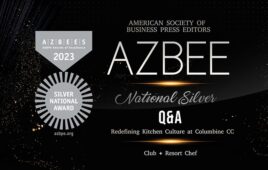Derek Little, Videographer for WTWH Media, offers tips, tricks and equipment suggestions for chefs filming DIY culinary video series.
Club chefs continue to find ways to connect with and engage members during the coronavirus crisis. Many have launched carry out menus and family meal programs. Others are hosting virtual events and transforming into marketplaces for members. Still more (lots and lots more, actually) have launched their own how-to video series to help members prepare their favorite dishes at home.
We caught up with Professional Videographer Derek Little, who works with WTWH Media LLC, to gather some tips for club and resort chefs as they navigate this new world of filming, editing and culinary cinematography.
 CRC: What are some of your top tips for building a “set” in a home kitchen?
CRC: What are some of your top tips for building a “set” in a home kitchen?
DL: There are so many things that come to mind. The first one is lighting. Lighting is extremely important when it comes to shooting video. Even most professional cameras need quality lighting to portray a great image. Obviously, natural light is the best type of light you can use. So if you have a lot of windows in your set, make sure to use them as much as you can! But if you don’t, we have what’s called the “3-Point lighting.” (I attached a visual representation of what this looks like on set to help you better understand below.)
Essentially, on-set you have 3 main lights. A key light, fill light and backlight. A key light is set off-camera as the main light of your subject. A fill light is another light placed on the side of the key light to help fill in the harsh shadows that the key light puts off. The backlight helps make the subject “pop” on the image and separates the subject from the background. You don’t necessarily have to use this set-up exactly, especially since you are going to be cooking. You don’t want to be running into lights or have them in the shot. Even if you only have one main light, it will help immensely.
If you do a quick search online, you can find some really decent lights that aren’t too expensive. You can purchase whatever is within your budget or even use what’s in your house. I attached a few good videos below to show you how important good lighting is, how to make your own DIY light kit and some tips and tricks of capturing really good b-roll.
Useful links:
CRC: Audio is important, too, right?
DL: Good audio is always a must when shooting good video. Typically, in-camera audio isn’t great, even on professional cameras. We normally use a separate audio recorder just to record audio because it increases the quality that much more. However, phones record great sound. So if you are using a phone, audio is not something you necessarily have to worry about.
That said, if you’re looking to increase your production quality, there are some great options for iPhone and Android phones that use plug-and-play external microphones. Microphones greatly enhance audio experience and sound quality. Specifically, “directional” microphones eliminate other sounds better than an “omni-directional” microphone, like the one in your phone. Directional microphones focus directly on where the microphone is pointed. For example, if the directional microphone is pointed directly at the subject, it will record what they are saying much better than the standard omni-directional phone microphone, as it can focus on the subject’s voice and cancel out other background noises. I attached a video below to help explain some great microphone options for your phone depending on your budget.
Useful link:

CRC: How can chefs make certain they always get the best looking shot?
DL: Stable video is a must. No one likes to watch shaky footage and unfortunately, it’s really tough to pull this off without purchasing a few helpful gadgets. The first is a stabilizer. It this takes out all of the shakes when shooting a video. It also allows you to do a lot of really cool camera movements that will make your videos more cinematic. A cheaper option (or a great addition to a stabilizer) is a tripod. The tripod locks down your shot so you don’t have to worry about shaky video. (It also removes the need to have a second person shooting the video, in case you need to film something by yourself.) If you don’t have the budget for any of these products, don’t fret. You can always lean your phone up against some books, boxes, or whatever you have laying around. However, if you have to pick between the two, I recommend purchasing a tripod.
Another great tip is to pay attention to framing. You want to try and align and center your shot as best you can, whether that’s shooting the subject or shooting some b-roll. A good general rule of thumb is your subject should always be centered in your frame.
My last tip is to shoot horizontal, not vertical. Unless you’re recording a video for Instagram or Facebook that requires vertical video, it is always in your best interest to hold your phone horizontally as it eliminates the black bars on the side of the video and creates a much better cinematic look.
CRC: Any tips on set design?
DL. Let your creativity run free here. Props are always great to have on set. For example, you could use fresh fruit, spices, knives, plants, whatever you have on hand that makes sense. Also, cleanliness is a huge deal. The last thing you want is a dirty set that looks unattractive or props that don’t belong on the screen, like water bottles or Starbucks coffee cups. As long as you make sure you’re set is clean and organized, you’re good to go.
CRC: Do you have an app that you prefer for filming?
DL: Of course. I can only speak for iPhone users, but there are tons of apps out there for both Android and iPhone. My favorite shooting app is called “ProMovie” because it allows you to control the manual settings of your camera like white balance, shutter speed, frame rate, etc. However, most people won’t need that many controls. Using your standard camera is just fine if you’re comfortable with it.
My favorite editing app for the iPhone is called Videoshop. Fortunately, we live in an age where you don’t need a powerful computer to edit video. Videoshop allows you to place clips together, add transitions, music, sound effects, and filters, like Instagram. You can do everything you need to do right in the app.
There are other apps like Splice and Filmmaker Pro that will also edit video and are perfectly fine options. If you can edit on a computer though, I highly recommend doing so. If you have an Adobe subscription, you could use an app called Premiere Pro. There are also a bunch of others such as Final Cut Pro, DaVinci Resolve and windows movie maker or iMovie.
CRC: Any specific tips for iPhone users?
DL: Make sure you are getting the highest quality video out of your iPhone. Go to Settings > Camera > Record Video. Here you can change the resolution quality of your video. 4K is going to look better than 1080p, so if you can, switch to that. Just remember that it will take up more storage on your phone as it is recording more information per file.
There is also another portion in this setting called “record slo-mo.” This is a really great feature if you feel creative and want to record some cool slo-mo shots. (I don’t recommend going below 1080p however.)
CRC: What are some of the basics of editing the video that everyone should/could do?
DL: One is continuity. This can be as simple as keeping the same outfit or as nit-picky as making sure your hand is in the same spot as the previous shot. Or taking out “um” and “uh.” This is what’s referred to as a jump cut. We remove a lot of these as editors and do our best to hide them with b-roll—shots grabbed after the main speaking segment to add to the video later—or a second camera. However, if you don’t have b-roll or a second camera and your content needs jump cuts to move the story along, don’t be afraid to utilize them. As long as it flows with the video, that’s all that matters.
Pacing is another extremely important aspect of editing. This means being able to edit at the right time that makes sense to the story and helps it move it along. For example, taking out awkward pauses, or cutting around mistakes and making it flow with the video, making it seem seamless to the audience. If you can cut around a mistake while the audience doesn’t notice, you’ve achieved your goal.
The main thing to keep in mind, however, is to make sure you make a story of your video and that the story makes sense. This means having a beginning, middle and end. Even if you’re just shooting and editing a simple recipe, you’re taking your audience on a visual and audible journey that is unique to your expertise. One question I always ask during editing is this: Is this cut/transition/effect adding to the story or is it taking away from it?
I always try and watch a video through the audience’s perspective, too, and imagine what they might be feeling. Every audience loves conflict. A great way to use this method is to identify who your hero is in your video. Your hero could be your subject or the audience. The main point is to let your hero come above his/her conflict. It could be as simple as knowing which spice or flavor to select or waiting for that final plate. Whatever it may be, focus on it to form the way you edit your video and you’ll see it reflected in the final product.
CRC: Are there any angles or shots that are most interesting for culinary videos?
DL: If you can pull off a top-down shot of adding ingredients, it’s a really cool angle to incorporate. (Here’s a video to help you get an idea of how to capture this on your own: Top-Down Cooking Shot)
It’s always good to remember you can do this as b-roll later while you film the audio of your video first. This all hinges on having a second person with you during filming. Filming a video by yourself is extremely difficult since you cannot monitor anything. With that, I would say the most important angle is every angle an additional person can shoot you.
CRC: How do you create an intro-outro?
DL: You can make these in programs that make graphics and visual effects, or you can film them, which is a lot easier and less time consuming. Typically for an intro, we have our subject say something like, “Hi! My name is (fill in the blank) and this is (the title of the video).” From there, we have them go into what the video is going to be about. The outro is just as simple. For the ending, we typically have them say something like, “So that’s all we have for today. For more videos like these, please check out our website clubandresortchef.com and thanks for watching!”
This gives the audience a reference for a call to action where they can find more of your content and thanks them for spending their time with you.
CRC: Any best practices for titles and descriptions?
DL: Short and sweet is always best bet for titles. Choose something that’s engaging and hooks your target audience, but also something that’s not clickbait. Descriptions are great for outlining your video and to link any relevant information, like a website URL or social media handles. You can also put in links to specific ingredients, farms or equipment.
For example, if you’re using YouTube for the majority of your content, you can utilize a feature called “Amazon Affiliate Links.” Essentially, you can link the products that you are using in the description box and if a viewer clicks on that link and purchases that product, you get a percentage from that purchase. It’s not much but it’s something. It’s also great because people can learn and use what you’re using.
This goes for anything ranging from camera equipment to ingredients, to kitchen equipment, to anything you have on set.
CRC: Any last tips or tricks?
DL: If you’re using YouTube as the platform for sharing your content, thumbnails are important. A thumbnail is a small picture of what you click on for the video. Typically we take specific photos for this because it’s so important to user engagement. If you do not have a high-quality thumbnail, odds are viewers will not click on it and watch it. For example, if you’re making a recipe video you can take a picture of the final product and add some text onto it to make it more engaging. It’s so much better than just having a random photo picked by YouTube’s algorithm.
One last thing to consider is the music you choose for your video. Music is a very tricky thing to find these days because of copyright laws. There are a multitude of free music sites like Epidemic Sound, Music Bed, and Artlist.io. However, these are all paid subscription-based services. If you go on YouTube you can type in “Copyright/Royalty free music” and find some pretty good options. However, you have to be careful because in most instances you have to attribute the creator of the music.
There is another option called “YouTube Audio/Music Library“. This is totally free and is updated relatively frequently by the YouTube team. I highly recommend this feature when looking for copyright-free music. As tempting as it may be, refrain at all costs from using any type of copyrighted music or you may be in a legal dispute with the creator.